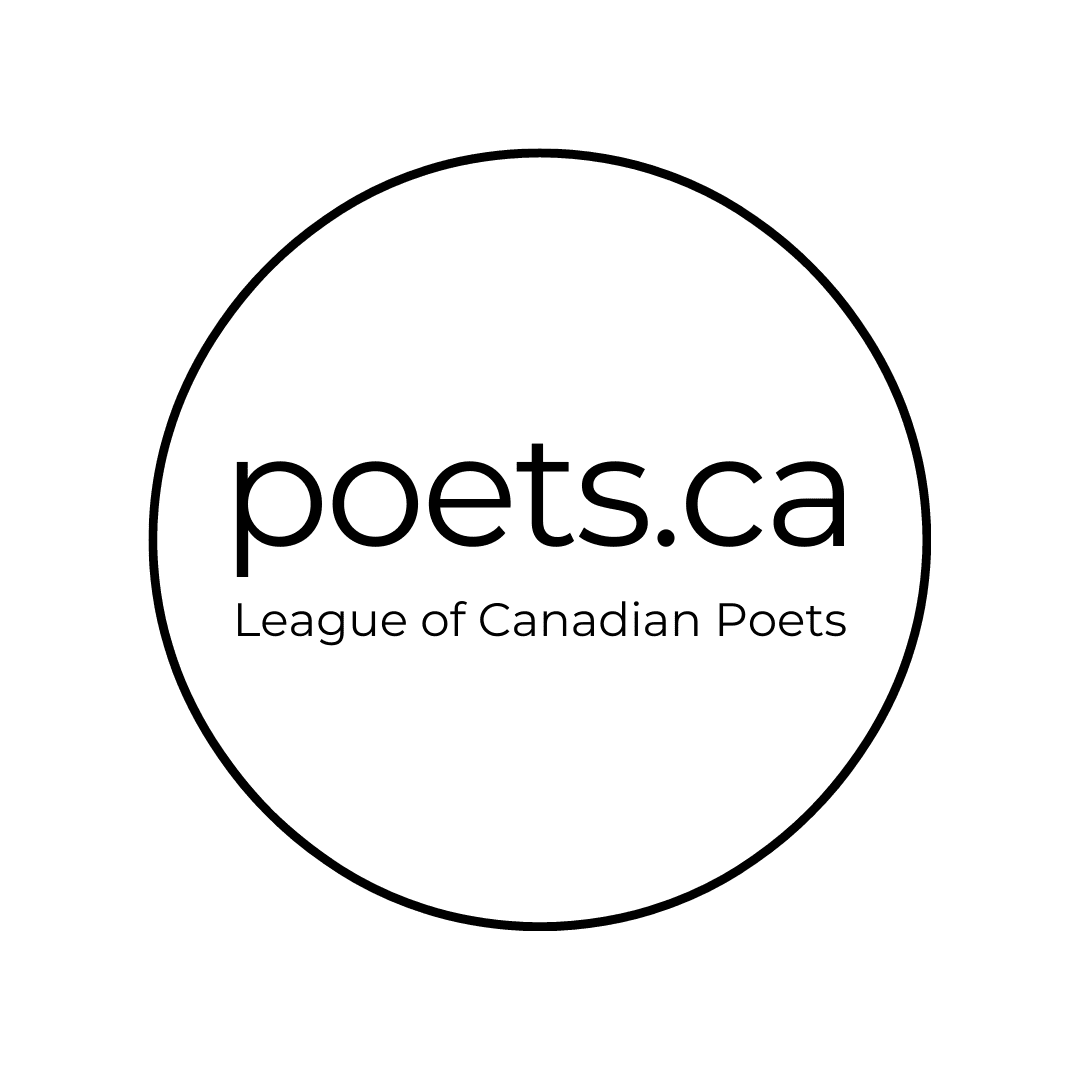DIGITAL SPACES, READING AND POETICS
Part I: Introduction – Reading Poetry Online
Ezra Pound is laking it on Niagara. Ezra Pound is picking up tickets for the ballet. Ezra Pound packing his snow board. Ezra Pound misses Matt. :-(. Ezra Pound wants you to be at his launch party on Monday night. Reach for the stars! Ezra Pound is hee hee hee. Ezra Pound is packing his snowboard. Ezra Pound drinks tea and talks French to the dog.
–Status Update , Bill Kennedy & Darren Wershler
The nature of reading is changing. The majority of textual consumption is taking place in front of a screen rather than pages of a book. This process is vastly different: the hyperlink, for instance, allows immediate access to multiple texts, propelling the reader outside of the original work; likewise, the multi-media platform of the internet allows for a range of sensory experiences to be combined and analyzed. Contemporary high school students are especially comfortable reading in digital environments and are becoming increasingly (and naturally) savvy with the presentation and consumption of texts on the Internet.
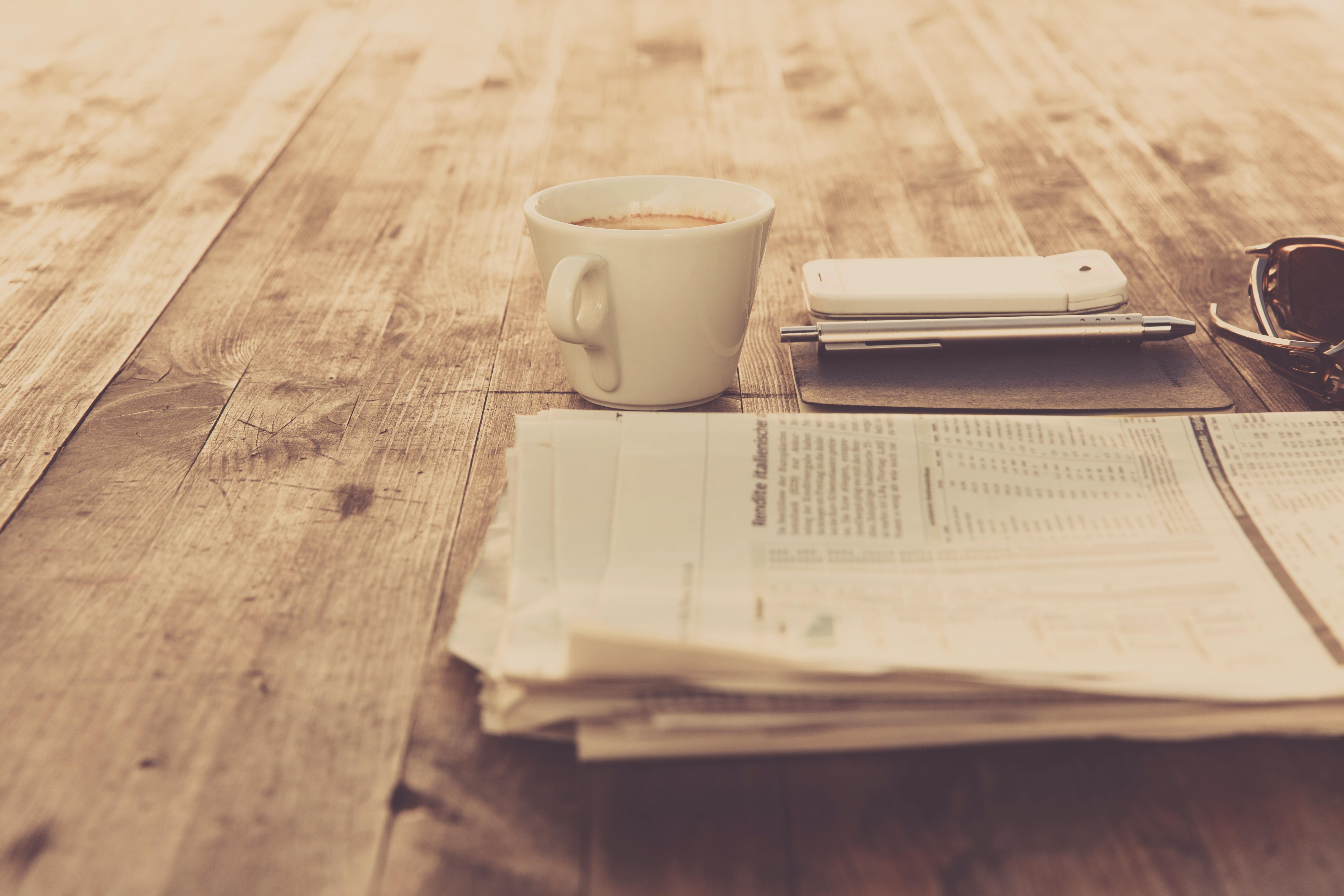 While many bemoan this perceived loss of “traditional” book-based literacy, the Internet is a wealth of compelling poetry projects that go beyond the potential of the book. Status Update, for example, combines the mechanics of Facebook with a light ribbing of canonical authors: Bill Kennedy and Darren Wershler take their friends’ Facebook status messages and attach them to an author with the same starting vowel as a famous author. The result is an intriguing (and often hilarious) statement on the “literary-ness” of text (i.e. what is literature?). More than this, it is an unending poem, expanding infinitely; as their friends keep updating their status messages, the poem grows and grows.
While many bemoan this perceived loss of “traditional” book-based literacy, the Internet is a wealth of compelling poetry projects that go beyond the potential of the book. Status Update, for example, combines the mechanics of Facebook with a light ribbing of canonical authors: Bill Kennedy and Darren Wershler take their friends’ Facebook status messages and attach them to an author with the same starting vowel as a famous author. The result is an intriguing (and often hilarious) statement on the “literary-ness” of text (i.e. what is literature?). More than this, it is an unending poem, expanding infinitely; as their friends keep updating their status messages, the poem grows and grows.
As educators, there is a need to transfer the critical thinking skills applied to books to text and projects on the Internet, teaching students how to be aware and critical in online spaces. This lesson aims to encourage students to go beyond their definitions of literature and poetry and to engage with texts in a very familiar environment in hopes of fostering creative and critical thinking skills within those online spaces.
Activities (Computer Lab Recommended):
1. Begin by showing your students Status Update and explaining its mechanics. Get your students to write their own Facebook poem: start each line with “[student’s name] is,” mirroring a Facebook status message. This works great as an icebreaker or an introduction to list poems. Share the poems in pairs or as a class.
2. Open up a class discussion, using one of the above links, asking “Is this poetry?” This forces your students to come up with a definition (or non-definition) of poetry and engage the works on that poetic level. I’ve found the Apostrophe Engine or the Steve McCaffery Carniva pieces work well for this. Each student should write 1-2 paragraphs defending their argument. I like to then ask the class how hosting the poetry on the Internet has changed it – what are the benefits or detriments of presenting poetry on the Internet? I then ask the students how reading on the Internet is different than reading from a book. Again, this can be done as a class discussion or individual work.
3. Have the students browse the web pages listed above- I have the pages hosted at my personal website ; you may want to consider creating a page of your own from your own blog so that you can add and subtract projects as you find them.
Let the students explore with the focus of finding a piece that they find the most interesting. Have them write a short paragraph response detailing specific reasons that they liked the piece. You can get some students to share works that they found and enjoyed as a class if you wish. Then ask your students to write a poem of their own in response– they can write mirroring the style/form or a poem in the voice of the poem or a poem about reading that poem, etc.
Part 2: Writing Poetry Online
Ezra Pound talks. Ezra is packing Ezra is ballet. To his snowboard! To the dog! Snow the stars! His hee hee Ezra Pound drinks, picking up tickets is tea and is on Monday night. Ezra Pound packing for board. Hee.
–Sample text from Status Update put through a Cut-Up Machine
Cut-Up Sample Text
One of the larger debates that arises from such an interaction with poetry online concerns authorship: who exactly is the author of Status Update? Is it the friends whose messages have been pilfered? Is it the computer compiling those messages? Is it the people who wrote the code for the Status Update computer program?
This presents a good opportunity to stress to students the power of their reading audience. Once a poem is written, it is no longer the sole property of that author: it belongs to its readership; the author’s original intent, no matter how brilliant or convoluted, is just another of many possible interpretations of the poem. That said, the reader must consider the matter of the text (i.e. the words and phrases) and not simply construct meaning from nothing – even as the reader reigns supreme, he/she must still use the building blocks of the text to form his/her interpretations. Use this position of readerly power to encourage your students to take their own interpretations seriously and to apply their critical thinking skills to all the texts they come in contact with.
Also, then students can create texts free from the expectations of “Will the reader get it?” This opens up the avenue for many of the machine-aided poems made possible by the internet: the above sample is a slightly edited version of the original Status Update poem put through a cut-up machine (a program designed to randomize the order and combination of words from a given passage).
Here are some other possible online poetry writing tools:
Languageisavirus.com/phrase-generator : A phrase generator that encourages students to expand their vocabulary alongside their construction of poetry.
Babelfish.yahoo.com : an online translator that allows students to insert text of their own. I like to get students to type in one of their poems and translate it into another language (say Russian) they translate it back from that Russian to English to see how it’s changed.
languageisavirus.com/cgi-bin/madlibs.pl : A mad-lib style generator of poetry.
languageisavirus.com in general is a great resource to show students: they are many different computer poetry generators, links to further writers, links to further writing activities etc.
Activities:
1. Have the students take the poem that they created in Part I and do a cut-up style exercise with it. When finished, have the students put the poems side-by-side and examine how the meaning has changed. Which do they enjoy more? Why? Get students to focus on individual words and phrases – how has this new context changed them?
2. Each student picks a passage from a work they’ve been reading during the semester (something from “Romeo and Juliet” for example) and puts it through the Yahoo translator (or Babel Fish) into a language of their choice. From this new “translation” have the students do a homeolinguistic translation (i.e. a poetic method of translation that focuses on the look and sound of the words rather than the actual meaning – see bp Nichol or Hugh Thomas’ work for more details). Write a brief response detailing the differences between the original and the new “translation.”
Part 3: Hosting Poetry Online
The ability to blog, instantaneously post, read and comment on work is a benefit that writer’s craft classes cannot ignore. The internet provides a unique mode for sharing and workshopping poems – student that are perhaps a bit shy are able to speak and analyze more freely; students are able to write and post closer to their own speed; the limitless space provides a space to experiment within.
At the beginning, take the time to talk honestly about the dangers of hosting writing on an Internet space. You will need to spend some time with your students stressing the need to keep personal information (such as address and phone numbers) off the blog; you may even want to put a ban on author pictures. It is probably best to send home a quick Permission Letter detailing the assignment and the need to have writing posted online with the student’s name attached; have both the student and parent sign it.
Having students create their own blogs where they can not only write poetry but also post reflections on other works they find on the internet (whether by fellow students or other writers they run into) is very useful. Students can get free blogs through wordpress or blogspot blogspot.com : both come with in-depth tutorials about how to set up and use the software. Encourage your students to use this not only as a space to post their own writing but as a place to reflect and think on their own writing process: Where do they write the best and when? Why do they like particular poems? Providing initial prompts like these is a good way to generate content on the site.
It’s also useful, as a teacher, to set up a central blog where you can post links to all the links and activities you’ve been doing. Katherine Parrish’s writer’s craft blog meadow4.ca is a perfect example of a centralizing space where writers can come to find links to other authors, events in the city and, of course, each other’s blogs. The students should be encouraged to make appropriate comments on each other’s sites, hopefully generating a full conversation about the posted items.
Activities:
1. Have the students write a post on how reading and writing on the Internet is different that reading from a text or writing with a pen. What are the limits of both? How do they complement each other? Does posting a poem on the Internet change the poem? How?
2. Each student chooses another student’s blog and writes a detailed, workshop style critique of a specific post. They can begin with general things (i.e. what did they like or dislike) but nudge the students towards examining the poetics: how do the metaphors, line breaks, syntax etc help/hinder the goal of the poem? Does it echo another poem studied previously? How?
Aaron Tucker is a teacher and writer currently working in Toronto. He has published his work and reviews in Matrix, The Antigonish Review, The Windsor Review, Rampike and Descant among others.